Aprés avoir trituré les fichiers dans tous les sens, je n'arrive pas à remplacer l'image ( === BMW === ) sur l'écran du GPS.
D'autres ont bien réussi la manoeuvre !
Besoin d'aide ...
Tu le remplace par quoi , comme image ?J.Mi a écrit :Il faut l'extraire du fichier Navboot Avec gif extractor...
Si tu as déjà extrait navboot et si tu as déjà préparé ton image GIF, envoie moi les deux par MP et je te fais la manip.
J.Mi.
Cool ! je vais essayé merci si tu as la manip ou des astuces !J.Mi a écrit :Tu la remplace par l'image de ton choix : dans mon cas j'ai repris l'image d'origine et inséré le logo M..Mais tout est possible ...



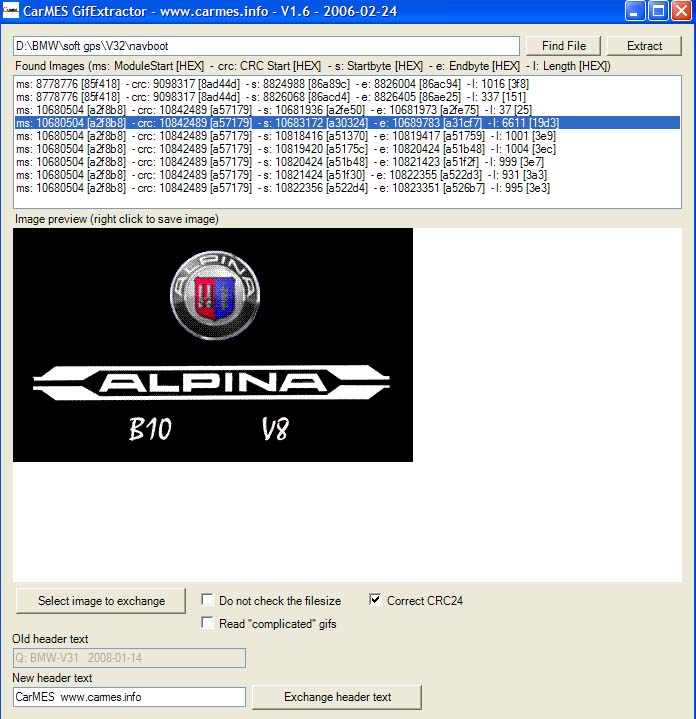
Steps:
1. Obtain correct Navigation CD image of S/W version (ie V26.09aNote: this version could be bad for your unit, V26, V25, etc...)
2. Load image onto PC
3. Locate "navboot" file. Usually located in \V_2\RR\0101\BMWC01S\app_sw\
4. Copy "navboot" to hard drive on PC
5. Using GifExtractor load "navboot" by clicking "Find" button
6. Once loaded, click "extract"
7. Now in the "found images" box highlight the first entry and using cursor scroll down to the image that you will change. Located at HEX address [b1f418] it's the fourth one down.
9. NOTE! the new splash image has to fit the screen so you'll have to edit it (with Paint, PhotoShop, etc...) by making sure that it has aspect ratio of Width 400 x Height 234 x Depth 8bit 96X96dpi, single frame. And saved as a *.GIF file
10. If the new gif image is larger than 4544KB then you'll need to check the box "Do not check file size"
11. If you're running into a problem with images not being recognized even after they meet the specs in step 9. Then you need to check the box read "complicated" gifs.
12. Now select the gif you want to load by clicking at the bottom "Select image to exchange"
13. Voila!! now you have a new splash that will startup



Utilisateurs parcourant ce forum : Aucun utilisateur inscrit et 2 invités